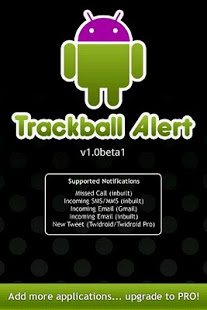Trackball Alert 1.1.18
Paid Version
Publisher Description
NOW SUPPORTS Xposed framework so now any rooted user with xposed installed can use it.
More details about support can be found here - http://goo.gl/FjlJC
Please ask your ROM chef/dev to support it, the code is free on bitbucket http://bit.ly/ta-framework
After purchase please check your spam folder for our order confirmation email, it seems GMail maybe marking our emails as spam.
Requires
- Rooted Handset with colour led/trackball
- Xposed framework or Supported Custom ROM
Trackball Alert allows you to choose your own Flash Colour and Rate of your Nexus Trackball/led.
*ROOTED handset required*
**Pro** version available with MANY extra features, plus no adverts or Nagging
IF you have a problem why not contact me before giving negative feedback?
ONLY works with Nexus One/Galaxy Nexus because that is the only Android phone to have Full Colour Trackball/LED.
Supported ROMS
- Gingerbread (Use smali-patch)
- MIUI (Use smali-patch)
- MoDaCo Custom ROMS (No patching required)
- CyanogenMOD 5,6 + 7 (Use Patch option)
- + many more
Supported Notifications: SMS, Email, Gmail, Missed Call, Twidroyd
About Trackball Alert
Trackball Alert is a paid app for Android published in the Other list of apps, part of Communications.
The company that develops Trackball Alert is lilHermit. The latest version released by its developer is 1.1.18. This app was rated by 1 users of our site and has an average rating of 5.0.
To install Trackball Alert on your Android device, just click the green Continue To App button above to start the installation process. The app is listed on our website since 2014-07-12 and was downloaded 115 times. We have already checked if the download link is safe, however for your own protection we recommend that you scan the downloaded app with your antivirus. Your antivirus may detect the Trackball Alert as malware as malware if the download link to uk.co.lilhermit.android.TrackballAlert is broken.
How to install Trackball Alert on your Android device:
- Click on the Continue To App button on our website. This will redirect you to Google Play.
- Once the Trackball Alert is shown in the Google Play listing of your Android device, you can start its download and installation. Tap on the Install button located below the search bar and to the right of the app icon.
- A pop-up window with the permissions required by Trackball Alert will be shown. Click on Accept to continue the process.
- Trackball Alert will be downloaded onto your device, displaying a progress. Once the download completes, the installation will start and you'll get a notification after the installation is finished.